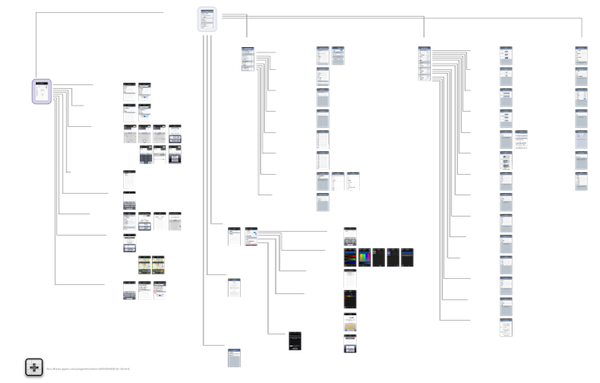Reminders +
Reminders+ is a module of CCal and a supplementary app for Apple's Reminders app to help you more easily create a new reminder item.
✔Quick start: Start typing event title immediately after opening the app.
✔Quickly choose title from preset.
✔Default alarms
✔Plenty of customize options
Reminders +
It's useful to put Reminders+ icon next to Reminder app. When you want to add a new reminder item, tap Reminder+ icon.

When you open the app this screen appears. The new event is automatically created and ready for you to type.
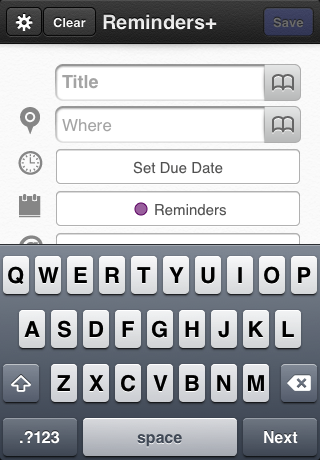
Tap Bookmark button to show Shortcut menu to easily select from your preferred frequently used words.
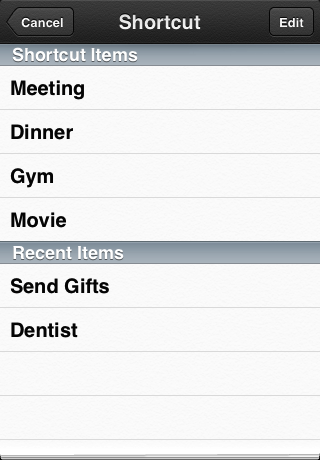
Add to and edit your Shortcuts.
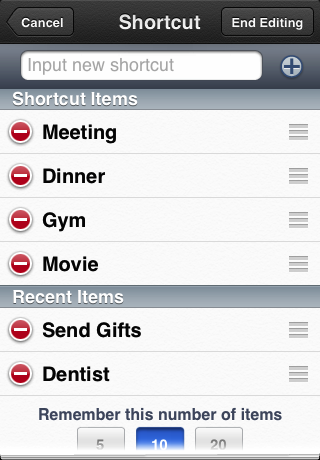
When choosing a date...
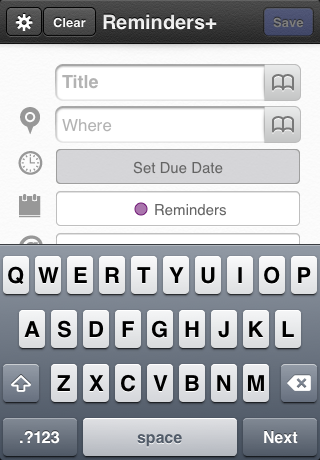
It's easy to choose Date because events and reminders are visible in the calendar.

Swipe screen upwards to expand.

Reminder+ has scroll view like in CCal. Scroll without month border.

Enter time easily using ten-key. For example, type 550 pm for event 5:50pm.
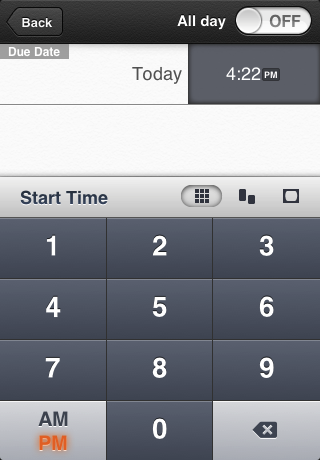
Arrange time easily by comparing with other events and reminders
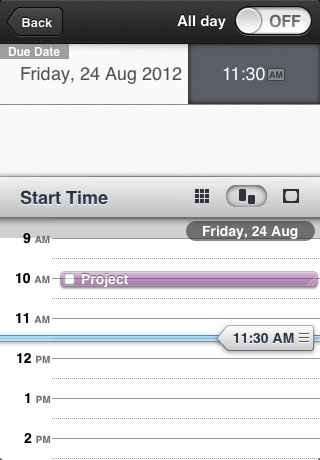
Wheel also available if you prefer.
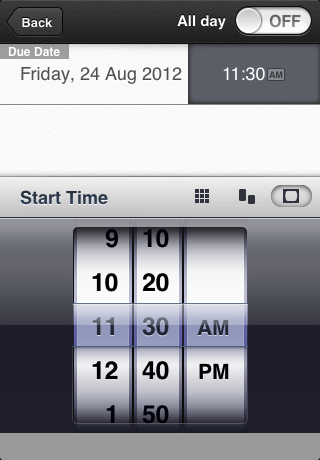
Landscape orientation friendly.
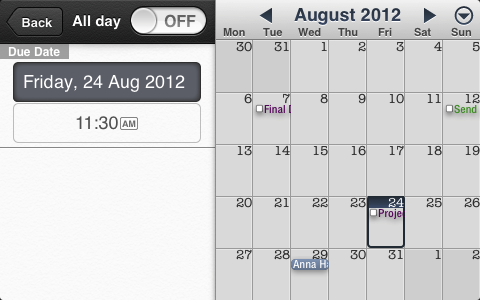
Alarm Settings
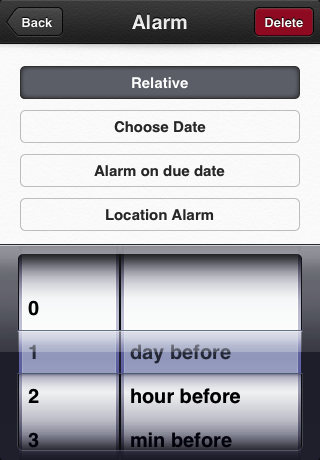
You can assign location based alarm. When you arrive at or leave from a particular location, Reminders+ app notifies you. When setting a radius, please remember the margin error of GPS sensor.
First, drop a pin…
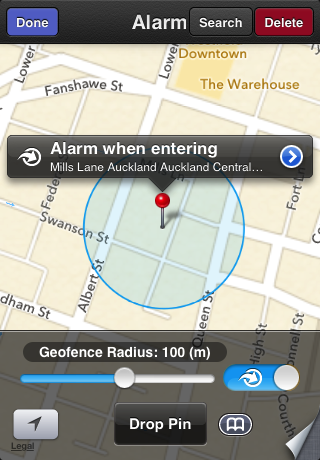
Change radius to move the slider. Toggle the switch on left bottom to change between arrived at and leaving from.
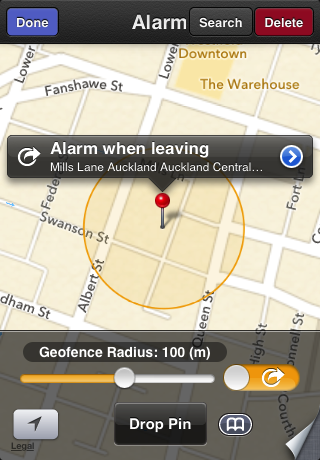
In Settings section in the app… For full options, please refer to the PDF file at the bottom of this page.

In Calendar and Reminder List section, you can edit them.
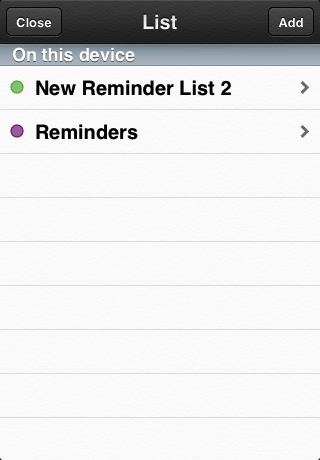
You can customize calendar color to any color you want to create, not just pre-defined system colors.
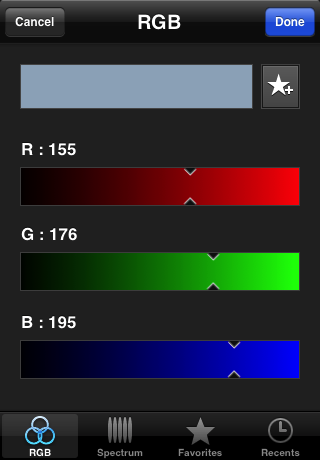
You can customize what you want to input first to start inputting quickly when you open this app.
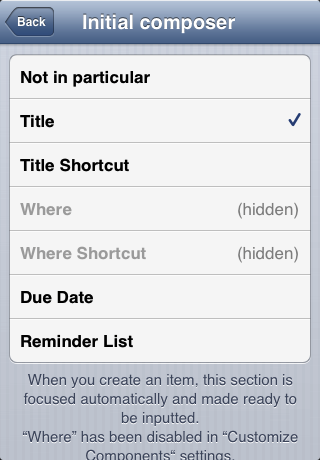
If you frequently use a particular title, it may be useful to choose Title Shortcut as a start page.
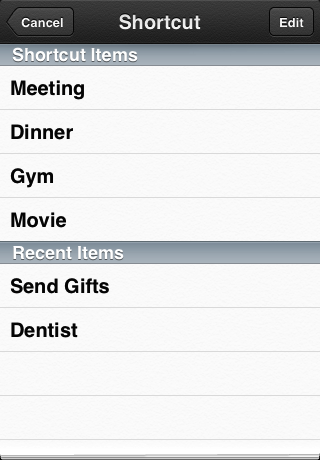
You can hide sections you don't usually use. Please note: Apple's Reminders app does not display "Where" and "URL" sections.
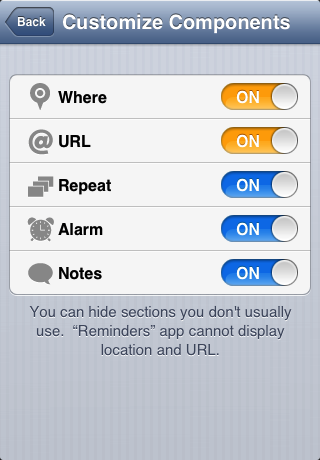
Screen Map
Click to enlarge as a PDF